
“So should we book a meeting 10am your time or 10am my time?” Have you scheduled a meeting with someone in New Zealand, Western Australia, Fiji, Sydney, Tahiti, Port Moresby or another country and when you send your invite you are worried if you got the time conversion correct?
Outlook has 2 ways to help make scheduling between different time zones easy for you!
Step 1: Open Outlook
Step 2: Click on Calendar
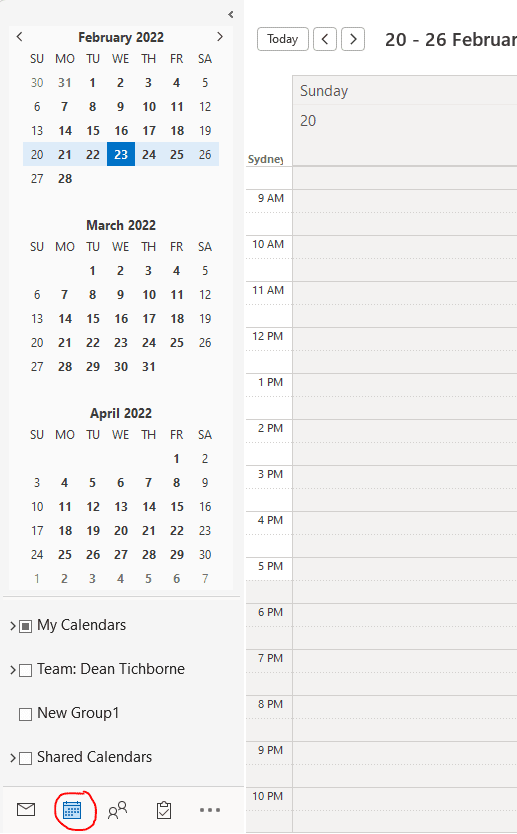
Step 3: Right click the time scale on the left hand side and click "Change Time Zones"
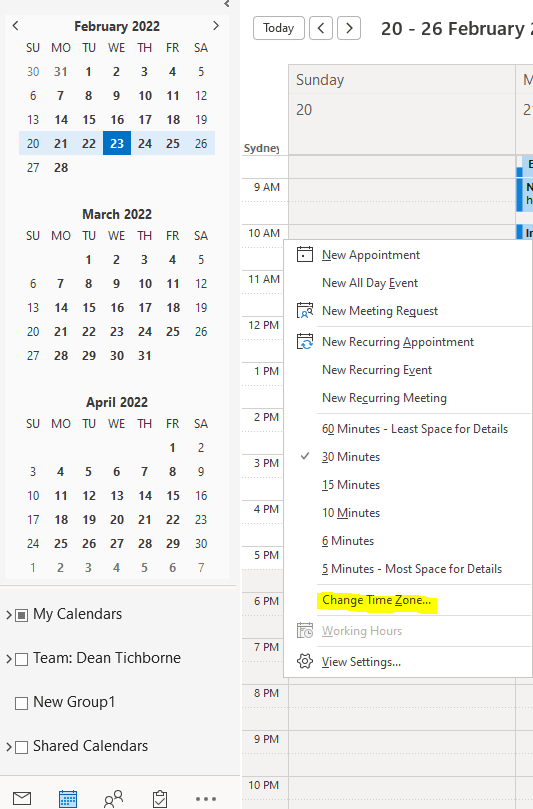
Step 4: Scroll down to "Time Zones" Section and now you can add up to 3 time zones and set a label and press "OK"
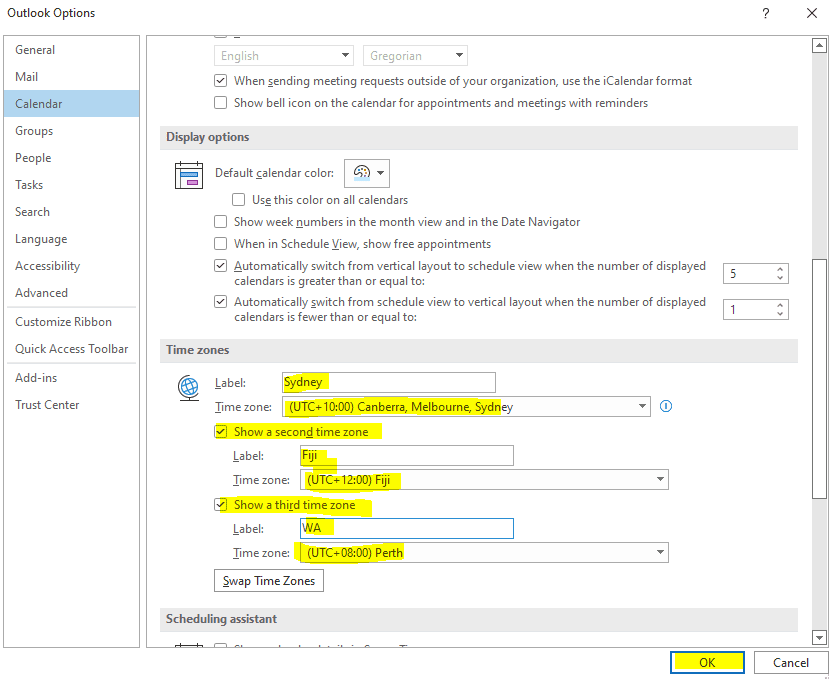
Step 5: You now have 3 time zones in your time scale to create an appointment from the calendar by double clicking.
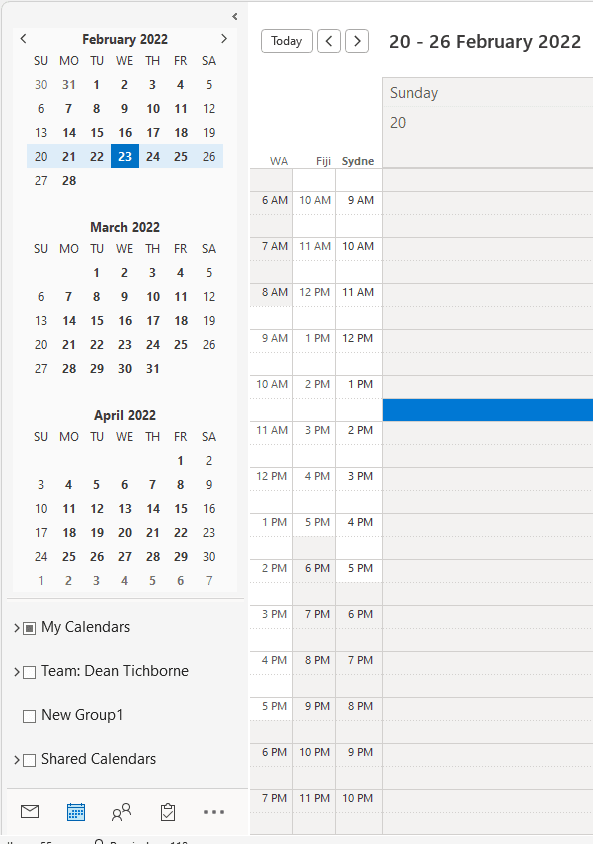
Step 1: In Outlook create an appointment as per normal
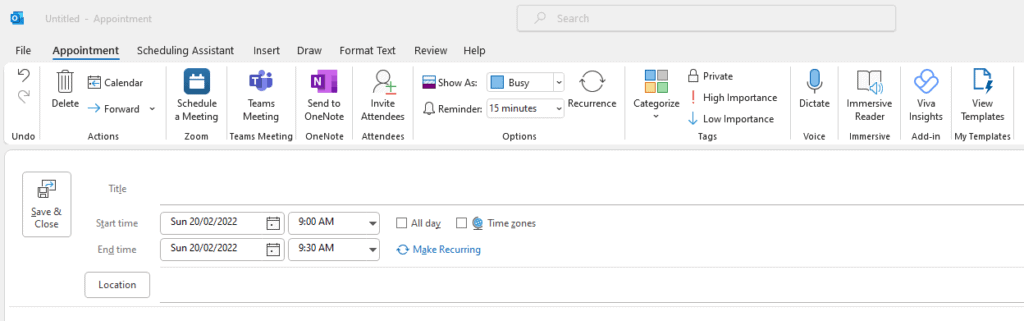
Step 2: Select "Time Zones"
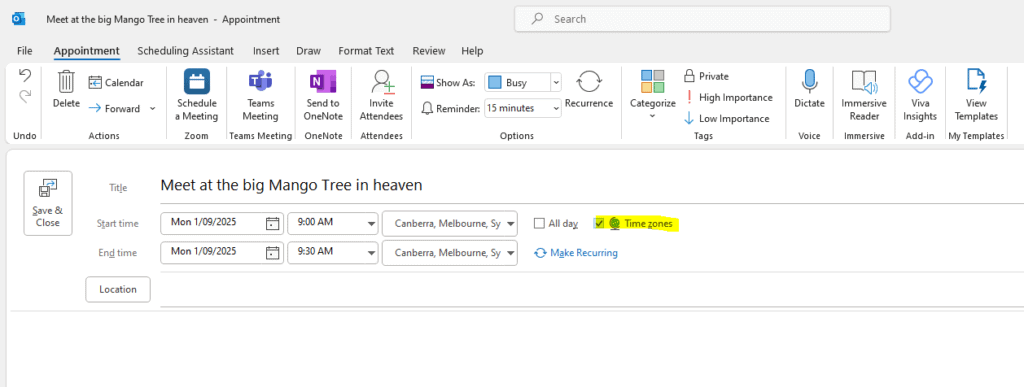
Step 3: Set the desired time and date and select the desired time zone
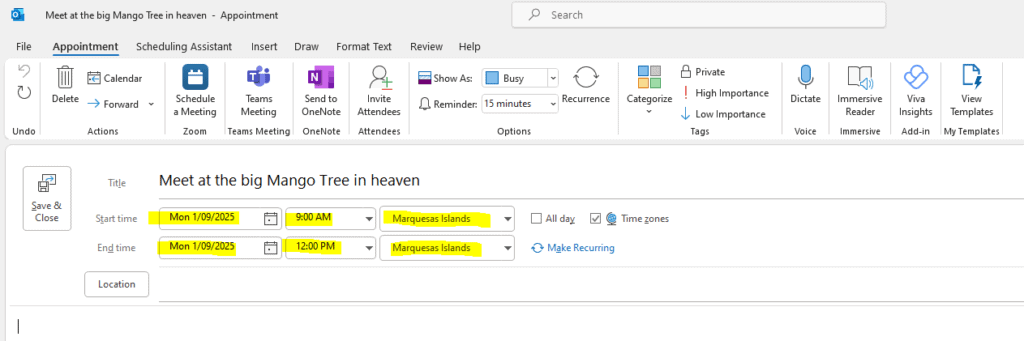
Step 4: Fill out the rest of your appointment and press "Save and Close"
Step 5: This will now send the invite to all attendees on the "Marquesas Islands" Time Zone but it will appear in everyone's calendar in their own Time Zone.