
Are you having issues with your computer, you could be missing required firmware upgrades.
Dell updates and firmware upgrades
Several customers reported intermittent issues or blue screen of death errors. This could be caused for various reasons including recently installed software or hardware on the laptop. One reason we find often is the computer requires driver updates and firmware upgrades. Most of our customers are using Dell computers and Dell has an easy tool available to help you perform these upgrades at your leisure. The tool is called “Dell Command Update” and can be downloaded here or if you have Desktop Central installed on your laptop it can be installed from the Self Service Portal.
To install from the Self-Service Portal simply right click the Desktop Central icon and click “Self Service Portal”
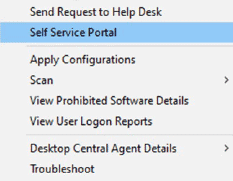
Find Dell Command Update and Press Install
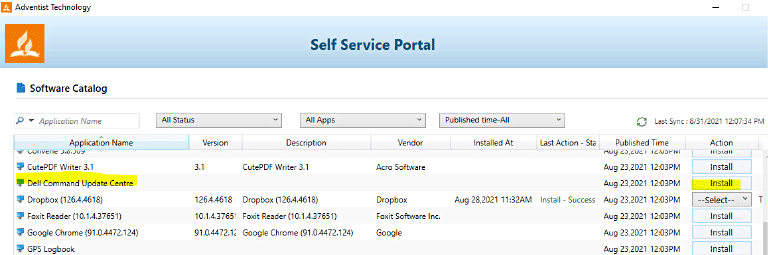
Once installed you can run a check and update on all your computer drivers and firmware that is required.
If you get stuck, we are here to help you!