
The 2 major meeting platforms used within SPD are Microsoft Teams and Zoom. For interest sake in the last 12 months our Zoom users have held over 55,000 Zoom meetings, those 55,000+ meetings have been over 26million minutes in total duration and 1.14tb in recording storage has been used. Using Teams and Zooms as meeting platforms have enabled churches to conduct meetings, church services, bible studies, prayer meetings remotely and connect more people together. Some have done a hybrid approach where they still meet physically at the church and those that are unable to make it remote in.
If you haven’t already you are able to upgrade your license to an Enterprise plan for $15 a month. The Enterprise plan lets you hold meetings with upto 500 participants, webinars with upto 1000 participants and you can record all your meetings and hold it in cloud storage for the duration of your subscription.
If you would like to upgrade your subscription please speak to the authorised person in your Conference/Mission/Union (usually the CFO) and we can organise this to be put onto your account through them. If you aren’t sure please who to speak with then please put a request into [email protected] and we can facilitate the approval process for you. This offering is available to all church workers aswell as any church member in any role requiring Zoom hosting capabilities.
Please note the latest version of Zoom as of November 2022 is version 5.12.8. There are currently 203 device with an unsupported version of Zoom installed. It is highly recommended to always keep Zoom uptodate so as to ensure you have the latest security patches aswell as allow you to use the latest features of Zoom. To find what version of Zoom you have installed you can do it a few ways. One way is by opening Zoom up and within the menu going to Help\About Zoom:
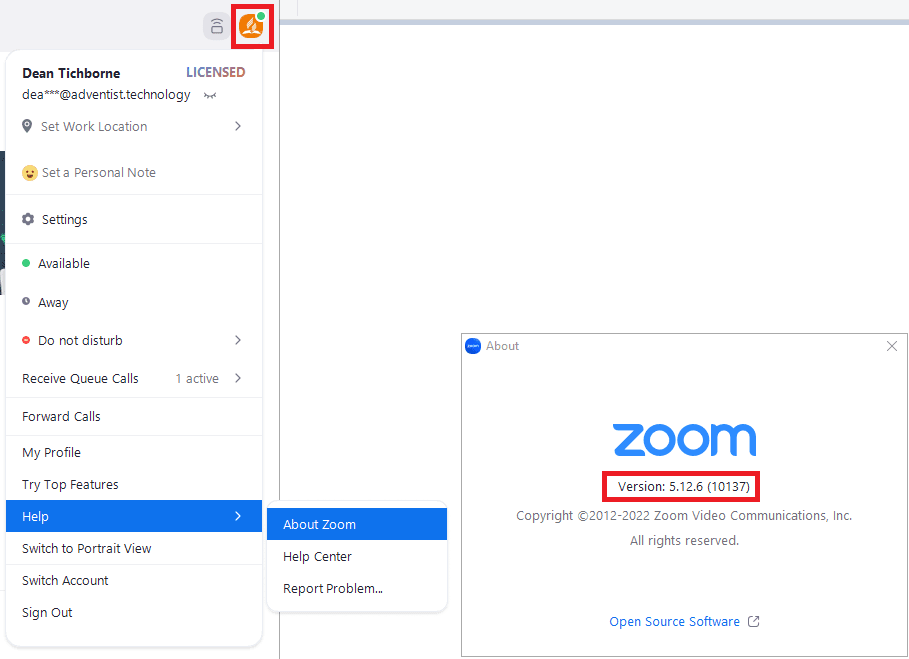
If you need to upgrade your Zoom application on your device you can your profile picture which will bring up the Zoom menu and then you can select “Check for Updates”
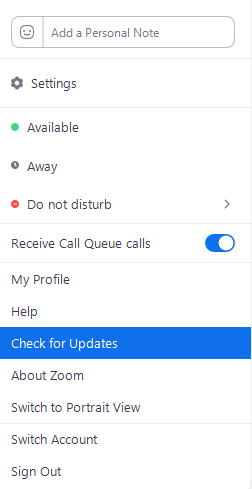
If you have Desktop Central installed you can open up the Self Service Portal and search for Zoom and install the latest package to your computer.
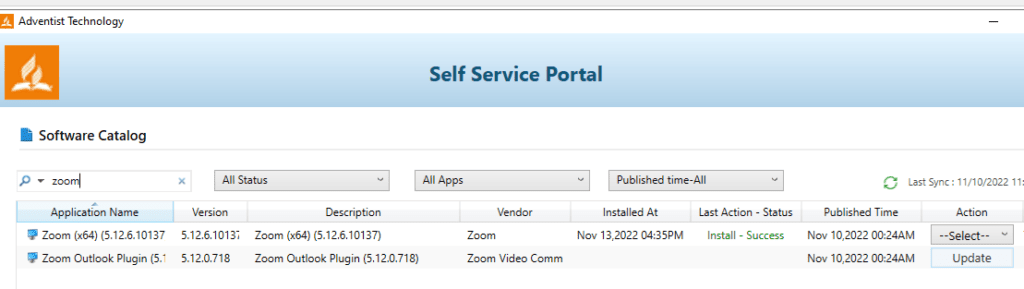
The other option is to download the latest installer direct from Zoom’s website.
OneDrive is a cloud service from Microsoft that connects you to all your files. OneDrive is part of your Office365 subscription and you have 5TB in total storage.